These days pretty much every app has a preview video, which means that yours really has to stand out to drive more installs to your app. We’ve prepared some tips that will help you create an app preview video that really works.
Make the first 5 seconds stand out
The first five seconds of your preview video are vital because they determine whether the user will continue watching or will move on in their search for an app and start checking out your competitors. Make your video interesting and keep it that way throughout to grab the user’s attention.
Stick to the visual side of things
The biggest mistake you can make when creating your video is to rely on the sound. But the fact is that a lot of people might watch the videos without it. And if you plan to share your video on Instagram, then you really need to do everything you can to make the video interesting with the sound switched off.
Stay away from copyright violations
It might be tempting to use copyrighted material in your video because it looks or sounds just right, but it’s best to be safe than sorry. Your app may get banned from the App Store if there’s even a tiny copyright violation in your content. The risk is not worth it, so stick to royalty free content.
Have a clear CTA
It’s easy to forget to add a call to action to your app preview video. But your potential users need a bit of a budge even if they are almost ready to download your app. So make sure you add a strong CTA to your video with directions to download your app to get results.