So, you’ve developed a great iOS app and you’ve submitted it to the App Store only to get rejected a week or two later. What went wrong? Here are top 10 reasons why apps get rejected by the App Store and tips how to get your app approved.
1. Retina display support
As of May, 1, all apps submitted to the App Store must support Retina displays. This is an absolute requirement that has to be met. And if you are submitting an iPhone 5 app, it has to support a 4-inch display too.
2. Don’t be a copycat
If you think that you can develop an iPhone app that has exactly the same functionality as an existing app, forget about it. The App Store will never approve your submission. Of course, you can always get an idea based on another app and improve the functionality.
3. Human Interface Guidelines violations
Apple is very specific about sizes and locations for icons, buttons, navigation bars and the like. If you violate these guidelines by as little as a few pixels, your submission will be declined.
4. Slow loading time
If your app takes more than 10 seconds to fully load, Apple will never approve it. And users won’t bother with a slow app anyway.
5. Use of Apple’s icons
Apple has lots of really nice icons. But they are not for you to use in your app development. If you copy icons that are not meant to be re-used in apps, Apple will reject your submission.
6. Abusing the iOS file system
From iOS 5.1 onward, Apple doesn’t allow apps to save data that is backed up by iCloud on the device. If your app does that, it will be rejected. The way around it is to use Local Storage that uses the cache.
7. Too much vibration
If your app uses the phone vibration function too much, Apple is likely to reject it and ask you to reduce vibration. As a rule, vibration should only be used for alerts.
8. An app is not a website
If your app is nothing more than a mobile website, then Apple won’t approve it. So make sure your app has at least some functionality in addition to being a mobile website.
9. App size
Heavy and bloated apps often get rejected by the App Store. Keep your app under 50MB in size and everything should be all right.
10. Beta and Demo
While it is tempting to release Beta and Demo versions of your apps, Apple doesn’t get impressed by these words. So, keep them out of your app’s title and description if you want to get your app approved.