Designing the interface for your iPhone game is one of the toughest game development tasks. It’s hard because even minor errors can ruin your game, so you need to get things absolutely right from the start. In this post we’ll share with you some essential iOS game GUI design tips.
Determine screen orientation
The first thing you need to do when designing your game’s GUI is determine screen orientation. Will the game be available in portrait or landscape mode? Or perhaps both? The orientation you choose depends on your game’s action, so try to figure out which screen orientation works best for your game before you proceed.
Design the flow
Once you know your screen orientation, don’t jump into designing individual screens. Create a screen flow chart for all the screens your game will have and see how they relate to each other and whether they connect well or not.
Spend enough time on wireframes
Wireframing is an essential part of any design and iPhone game design in particular. When you’re creating your wireframes, don’t draw out every single detail, but also don’t skip important things. Your job is to make things clear for designers and coders, so that they can take things over without any difficulties.
Design the prototype
Designing your game’s prototype is really exciting because that’s when you start seeing the game as it will be when it’s finished. If you did your preparations well, creating actual game interfaces and adding them to a prototype will be fairly easy. You can use InVision to create a clickable prototype for free.
Hopefully, these tips will help you get your first iPhone game GUI just right.